You have an important project due tomorrow and you're totally engrossed in working on it. Before you know it, several hours have passed and you've been sitting in front of the computer, in the same position. Soon you realize that your neck is stiff and your shoulders are aching. Does this sound familiar? All of us have experienced this sort of pain and in this guide, we will see how it can be avoided.
Reasons & Solutions for Neck and Shoulder Pain
Neck and shoulder pain while using the computer can be very unpleasant. If proper remedial steps are not taken, it can intensify, or even become chronic. Following are some of the reasons for neck pain and their remedies.
1. Improper Posture
Most people working in offices have to use a computer while sitting at their workstations all day. Sitting in a bad posture is the number one cause of neck and shoulder pain. It causes strain on your neck, shoulder and back muscles leading to chronic pain. As a result, it highly affects your productivity and focus.
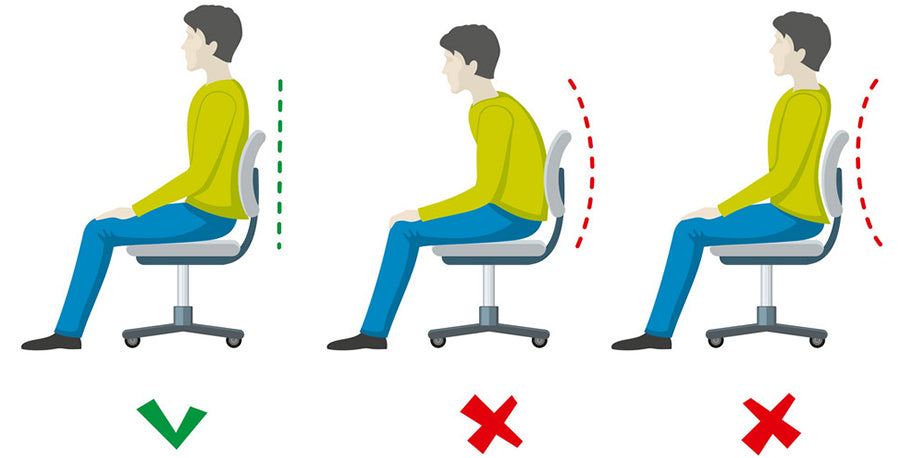
How to Improve Your Posture?
If your work requires you to sit for long hours, you can do the following things to improve your posture and avoid discomfort.
- Get an ergonomic office chair that supports your back and keeps it straight.
- Keep your knees and hips at a 90-degree angle.
- Place your elbows on the armrests and keep them in line with the desk.
2. Office Desk Setup
If your office desk is not adjusted properly, it can also play a role in causing neck and shoulder pain.
A standard desk has a height that doesn't cause much strain on your neck, shoulders and back. On the other hand, a high office desk causes you to elevate your arms to work on the computer, causing a spasm in your neck and shoulder muscles.
Similarly, a low desk forces you to bend forward while working, flexing your trunk in the process. You have to extend your neck to see the monitor, resulting in a forward head posture. Sitting in this position leads to muscle spasms, neck pain, and headaches.
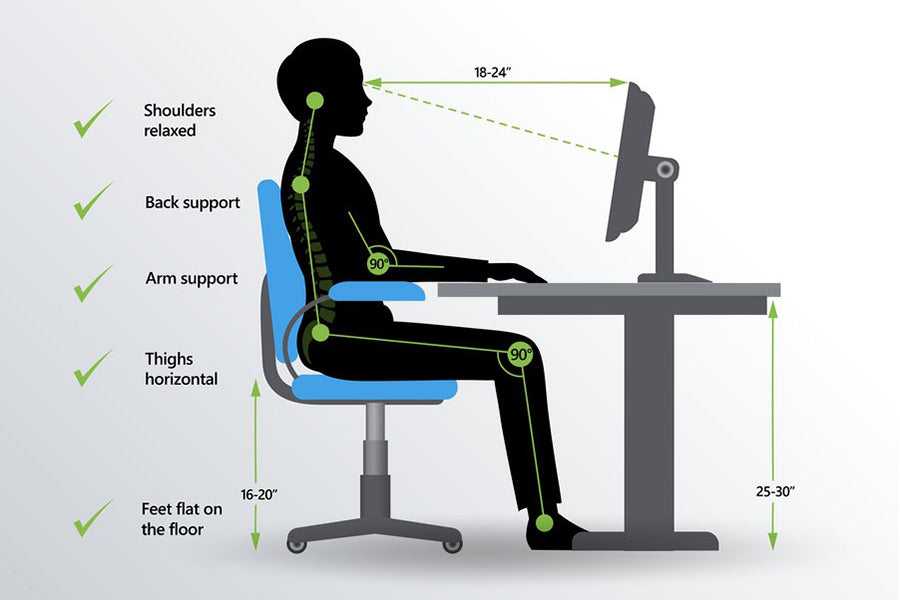
How to Adjust Your Desk Setup?
The following points will help you in improving your desk setup.
- Your office desk should have a height of 28 - 30 inches.
- Your elbows should be angled at 90-degrees while working on the computer.
- The desk should be able to accommodate your computer, keyboard and mouse.
- The monitor should be at a 20-inch distance from your eyes.
The ideal desk setup is usually unavailable in most offices. In such a case, you can get a monitor stand to reduce neck and shoulder pain from sitting at the computer.
One good option is ATUMTEK Monitor Stand. It offers a quick and affordable fix for your neck and shoulder pain.
3. Monitor Positioning
More than 80% of the people who spend hours in front of a computer, complain of neck and shoulder pain. The reason? Wrong positioning of the monitor. The angle, height and depth of the monitor should be such that you don't have to crane your neck or slouch your shoulders. Also, if you're working with dual monitors, moving your head around frequently, can contribute to neck and shoulder pain.
How to Position Your Monitor?
You can position your monitor at a comfortable angle with the help of a monitor mount.
There are two types of monitor mounts:
If you have only one monitor screen, you can get a single monitor mount for adjusting it.
- The adjustable arm enables you to set it to the ideal viewing position, which is almost 30cm away from your eyes.
- A monitor arm helps you correct your ergonomic position, relaxing your neck and shoulders.
- A monitor arm helps in aligning your desk, monitor and chair for increased comfort.
If you're looking for an affordable option, we would highly recommend the Single Monitor Arm by ATUMTEK.
Most people have jobs that revolve around working with two monitor screens side-by-side. A dual monitor mount is a feasible option in this scenario.
- You can easily mount both your monitors on the two adjustable arms.
- You can position the monitors close to each other, ideally in a V shape.
- The pointy end of the V should be directly in front of you.
- You can set the monitors at the ideal viewing position, which is almost 30cm away from your eyes.
We recommend the Dual Monitor Desk Mount by ATUMTEK for this purpose.
4. Switch Between Sitting and Standing
Even if you get an ergonomic office chair for a proper posture, lack of upper body movement can lead to neck and shoulder pain. Sitting in the same position for long periods, lowers blood circulation and can make muscles and joints stiff.
How to Find Your Flow at Work?
To relieve neck and shoulder pain caused by lack of upper body movement and poor blood circulation, you should:
- Move your neck and shoulder from time to time.
- Limit your sitting time to 30 minutes, and take breaks to move around or stretch.
- You can switch between sitting and standing with the help of monitor arm.
- Do some neck and shoulder exercises to improve blood flow and reduce tension.

5. Stress
Stress is the most overlooked reason for neck and shoulder pain from sitting at the computer. Stress can be due to being overworked, a fast-approaching deadline or any other work-related problem. During stressful times, people usually tighten their muscles, which causes fatigue and leads to neck and shoulder pain.
How to Relieve Stress?
You can overcome stress by:
- Dividing your work into small doable parts and setting realistic deadlines.
- If you do your work in parts, instead of doing the whole thing at once, you can easily take breaks in between milestones, and feel fresh and energetic, every time you start again.
- Meditation and yoga exercises. This is a great way to forget about work for a few minutes and decrease stress.
- Taking out time to go to the spa to unwind.
Put It in a Nutshell
Fixing neck and shoulder pain requires a good posture, ideal desk setup, comfortable monitor setup, body movement and less stress. We hope that through this guide you will find the right tips that will help alleviate your neck and shoulder pain.










Muchas gracias. ?Como puedo iniciar sesion?
Muchas gracias. ?Como puedo iniciar sesion?
Muchas gracias. ?Como puedo iniciar sesion?
Muchas gracias. ?Como puedo iniciar sesion?
Muchas gracias. ?Como puedo iniciar sesion?